🤺Kali Linux自带此工具
🤺到目前为止对这个工具最大的感觉就是,目录爆破,爆破用户名和密码,之后会尝试各种注入,见缝插针
🤺内心os,以上这些都对字典的依赖比较大,是一个需要自己想办法维护的工具,在我菜鸡的手里和别人的手里就很不一样,所以就是个人积累问题了,通过个人的积累和增删,让工具更顺敏锐
完整版help如下
# wfuzz --help
···
Options:
-h/--help : This help
--help : Advanced help
--filter-help : Filter language specification
--version : Wfuzz version details
-e <type> : List of available encoders/payloads/iterators/printers/scripts
--recipe <filename> : Reads options from a recipe. Repeat for various recipes.
--dump-recipe <filename> : Prints current options as a recipe
--oF <filename> : Saves fuzz results to a file. These can be consumed later using the wfuzz payload.
-c : Output with colors
-v : Verbose information.
-f filename,printer : Store results in the output file using the specified printer (raw printer if omitted).
-o printer : Show results using the specified printer.
--interact : (beta) If selected,all key presses are captured. This allows you to interact with the program.
--dry-run : Print the results of applying the requests without actually making any HTTP request.
--prev : Print the previous HTTP requests (only when using payloads generating fuzzresults)
--efield <expr> : Show the specified language expression together with the current payload
--field <expr> : Do not show the payload but only the specified language expression
-p addr : Use Proxy in format ip:port:type. Repeat option for using various proxies.
Where type could be SOCKS4,SOCKS5 or HTTP if omitted.
-t N : Specify the number of concurrent connections (10 default)
-s N : Specify time delay between requests (0 default)
-R depth : Recursive path discovery being depth the maximum recursion level.
-L,--follow : Follow HTTP redirections
--ip host:port : Specify an IP to connect to instead of the URL's host in the format ip:port
-Z : Scan mode (Connection errors will be ignored).
--req-delay N : Sets the maximum time in seconds the request is allowed to take (CURLOPT_TIMEOUT). Default 90.
--conn-delay N : Sets the maximum time in seconds the connection phase to the server to take (CURLOPT_CONNECTTIMEOUT). Default 90.
-A, --AA, --AAA : Alias for --script=default,verbose,discovery -v -c
--no-cache : Disable plugins cache. Every request will be scanned.
--script= : Equivalent to --script=default
--script=<plugins> : Runs script's scan. <plugins> is a comma separated list of plugin-files or plugin-categories
--script-help=<plugins> : Show help about scripts.
--script-args n1=v1,... : Provide arguments to scripts. ie. --script-args grep.regex="<A href=\"(.*?)\">"
-u url : Specify a URL for the request.
-m iterator : Specify an iterator for combining payloads (product by default)
-z payload : Specify a payload for each FUZZ keyword used in the form of name[,parameter][,encoder].
A list of encoders can be used, ie. md5-sha1. Encoders can be chained, ie. md5@sha1.
Encoders category can be used. ie. url
Use help as a payload to show payload plugin's details (you can filter using --slice)
--zP <params> : Arguments for the specified payload (it must be preceded by -z or -w).
--zD <default> : Default parameter for the specified payload (it must be preceded by -z or -w).
--zE <encoder> : Encoder for the specified payload (it must be preceded by -z or -w).
--slice <filter> : Filter payload's elements using the specified expression. It must be preceded by -z.
-w wordlist : Specify a wordlist file (alias for -z file,wordlist).
-V alltype : All parameters bruteforcing (allvars and allpost). No need for FUZZ keyword.
-X method : Specify an HTTP method for the request, ie. HEAD or FUZZ
-b cookie : Specify a cookie for the requests. Repeat option for various cookies.
-d postdata : Use post data (ex: "id=FUZZ&catalogue=1")
-H header : Use header (ex:"Cookie:id=1312321&user=FUZZ"). Repeat option for various headers.
--basic/ntlm/digest auth : in format "user:pass" or "FUZZ:FUZZ" or "domain\FUZ2Z:FUZZ"
--hc/hl/hw/hh N[,N]+ : Hide responses with the specified code/lines/words/chars (Use BBB for taking values from baseline)
--sc/sl/sw/sh N[,N]+ : Show responses with the specified code/lines/words/chars (Use BBB for taking values from baseline)
--ss/hs regex : Show/hide responses with the specified regex within the content
--filter <filter> : Show/hide responses using the specified filter expression (Use BBB for taking values from baseline)
--prefilter <filter> : Filter items before fuzzing using the specified expression.
其中比较关注的参数如下
| 参数 | 说明 |
|---|---|
| -e encoders/payloads/iterators/printers/scripts | 罗列可用模块:加密/载荷/迭代器/打印格式/脚本 |
| -w | 指定payload文件 |
| -z | 指定payload文件 |
| –hc/hl/hw/hh | 隐藏过滤项 |
| –sc/sl/sw/sh | 显示过滤项 |
| –hs/ss | 正则过滤 |
| -m | 迭代器 |
| –script | 使用脚本 |
Kali自带此工具,字典在目录/usr/share/wfuzz/wordlist/下
├── Injections
│ ├── All_attack.txt
│ ├── SQL.txt
│ ├── Traversal.txt
│ ├── XML.txt
│ ├── XSS.txt
│ └── bad_chars.txt
├── general
│ ├── admin-panels.txt
│ ├── big.txt
│ ├── catala.txt
│ ├── common.txt
│ ├── euskera.txt
│ ├── extensions_common.txt
│ ├── http_methods.txt
│ ├── medium.txt
│ ├── megabeast.txt
│ ├── mutations_common.txt
│ ├── spanish.txt
│ └── test.txt
├── others
│ ├── common_pass.txt
│ └── names.txt
├── stress
│ ├── alphanum_case.txt
│ ├── alphanum_case_extra.txt
│ ├── char.txt
│ ├── doble_uri_hex.txt
│ ├── test_ext.txt
│ └── uri_hex.txt
├── vulns
│ ├── apache.txt
│ ├── cgis.txt
│ ├── coldfusion.txt
│ ├── dirTraversal-nix.txt
│ ├── dirTraversal-win.txt
│ ├── dirTraversal.txt
│ ├── domino.txt
│ ├── fatwire.txt
│ ├── fatwire_pagenames.txt
│ ├── frontpage.txt
│ ├── iis.txt
│ ├── iplanet.txt
│ ├── jrun.txt
│ ├── netware.txt
│ ├── oracle9i.txt
│ ├── sharepoint.txt
│ ├── sql_inj.txt
│ ├── sunas.txt
│ ├── tests.txt
│ ├── tomcat.txt
│ ├── vignette.txt
│ ├── weblogic.txt
│ └── websphere.txt
└── webservices
├── ws-dirs.txt
└── ws-files.txt
当然只是举个🌰,用这里的字典基本不会得到什么,这里贴一个寻到的字典集合
哈哈哈就是payload,查看payload模块
# wfuzz -e payloads
Available payloads:
Name | Summary
------------------------------------------------------------------------------------------------------
guitab | This payload reads requests from a tab in the GUI
names | Returns possible usernames by mixing the given words, separated by -, using know
| n typical constructions.
range | Returns each number of the given range.
wfuzzp | Returns fuzz results' URL from a previous stored wfuzz session.
stdin | Returns each item read from stdin.
hexrange | Returns each hex number of the given hex range.
burplog | Returns fuzz results from a Burp log.
hexrand | Returns random hex numbers from the given range.
permutation | Returns permutations of the given charset and length.
file | Returns each word from a file.
burpstate | Returns fuzz results from a Burp state.
dirwalk | Returns filename's recursively from a local directory.
iprange | Returns list of IP addresses of a given IP range.
list | Returns each element of the given word list separated by -.
ipnet | Returns list of IP addresses of a network.
autorize | Returns fuzz results' from autorize.
buffer_overflow | Returns a string using the following pattern A * given number.
wfuzz -z help可以获取关于payloads类模块的详细信息,也可以通过--slice参数来过滤返回信息的结果。
# wfuzz -z help --slice dirwalk
Name: dirwalk 0.1
Categories: default
Summary: Returns filename's recursively from a local directory.
Author: Xavi Mendez (@xmendez)
Description:
Returns all the file paths found in the specified directory.
Handy if you want to check a directory structure against a webserver,
for example, because you have previously downloaded a specific version
of what is supposed to be on-line.
Parameters:
+ dir: Directory path to walk and generate payload from.
使用的命令行基础长相如下
# wfuzz -w wordlist url/FUZZ
wordlist是字典,url是目标链接,FUZZ是占位符,替换payload,形如
# wfuzz -w /usr/share/wfuzz/wordlist/general/common.txt http://172.16.70.163/FUZZ
占位符也可以多个,即多个payload,例如可以同时爆破用户名和密码
使用-z 或-w参数可以同时指定多个payloads,这时相应的占位符应设置为 FUZZ, … , FUZnZ,其中n代表了payload的序号。比如下面的例子,我们同时暴破文件,后缀和目录:
# wfuzz -w /usr/share/wfuzz/wordlist/general/common.txt -w /usr/share/wfuzz/wordlist/general/common.txt -w /usr/share/wfuzz/wordlist/general/extensions_common.txt http://172.16.70.163/FUZZ/FUZ2ZFUZ3Z
关于-z 或-w有啥区别:
1、多个payload时候没有区别
2、-w wordlist是指定一个文件,等效于-z file,wordlist和-z file --zP fn=
以下等效:
# wfuzz -z file --zP fn=/usr/share/wfuzz/wordlist/general/common.txt http://172.16.70.163/FUZZ
# wfuzz -z file,/usr/share/wfuzz/wordlist/general/common.txt http://172.16.70.163/FUZZ
# wfuzz -w /usr/share/wfuzz/wordlist/general/common.txt http://172.16.70.163/FUZZ
我们在终端运行会在命令行得到结果
# wfuzz -w /usr/share/wfuzz/wordlist/general/common.txt --hc 404,403 http://172.16.70.163/FUZZ
********************************************************
* Wfuzz 2.4 - The Web Fuzzer *
********************************************************
Target: http://testphp.vulnweb.com/FUZZ
Total requests: 949
===================================================================
ID Response Lines Word Chars Payload
===================================================================
000000035: 301 7 L 12 W 184 Ch "admin"
000000229: 301 7 L 12 W 184 Ch "CVS"
000000412: 301 7 L 12 W 184 Ch "images"
000000721: 301 7 L 12 W 184 Ch "secured"
Total time: 27.57318
Processed Requests: 949
Filtered Requests: 945
Requests/sec.: 34.41750
也可以将结果输出为我们指定的格式,查看支持的输出格式
# wfuzz -e printers
Available printers:
Name | Summary
--------------------------------------------------
csv | CSV printer ftw
html | Prints results in html format
json | Results in json format
magictree | Prints results in magictree format
raw | Raw output format
指定输出结果为html
# wfuzz -f /tmp/outfile,html -w /usr/share/wfuzz/wordlist/general/common.txt --hc 404,403 http://testphp.vulnweb.com/FUZZ
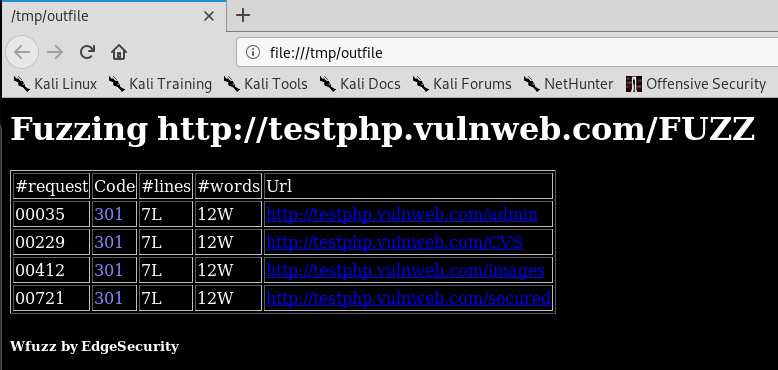
这个看着太黑可以把html里的背景色和字体颜色换一下
以上的命令行中--hc就是过滤器,过滤器有
| 参数 | 说明 |
|---|---|
| –hc | hide code将指定的Response状态码隐藏,如–hc 404,隐藏响应为404 |
| –hl | hide lines将指定的Lines数隐藏 |
| –hw | hide word将指定的Word数隐藏 |
| –hh | hide chars将指定的Chars数隐藏 |
| –sc | show code将指定的Response状态码显示,如–sc 200,只显示响应为200 |
| –sl | show lines将指定的Lines数显示 |
| –sw | show word将指定的Word数显示 |
| –sh | show chars将指定的Chars数显示 |
| –hs | 正则隐藏 |
| –ss | 正则显示 |
Baseline(基准线)
过滤器可以是某个HTTP响应的引用,例如
# wfuzz -w /usr/share/wfuzz/wordlist/general/common.txt --hh BBB http://172.16.70.163/FUZZ{404there}
意为wfuzz第一个请求是请求http://testphp.vulnweb.com/404there这个网址,这个请求被标记为BBB,BBB也是不可以变的,这里用到了--hh,即以BBB这条请求返回的Chars为基准,隐藏其他与BBB相同的返回
使用正则表达式过滤
--hs和--ss都可以使用正则表达式来对返回结果过滤,例如
# wfuzz -w /usr/share/wfuzz/wordlist/general/common.txt --hs "Not Found" http://172.16.70.163/FUZZ
-R可用于指定有效负载递归的深度。例如,如果要搜索现有目录,然后使用相同的有效负载再次在这些目录中进行模糊测试
# wfuzz -z list,"admin/-Login-CVS-cgi-bin" -R 1 http://172.16.70.163/FUZZ
Warning: Pycurl is not compiled against Openssl. Wfuzz might not work correctly when fuzzing SSL sites. Check Wfuzz's documentation for more information.
libraries.FileLoader: CRITICAL __load_py_from_file. Filename: /usr/lib/python3/dist-packages/wfuzz/plugins/payloads/shodanp.py Exception, msg=No module named 'shodan'
libraries.FileLoader: CRITICAL __load_py_from_file. Filename: /usr/lib/python3/dist-packages/wfuzz/plugins/payloads/bing.py Exception, msg=No module named 'shodan'
********************************************************
* Wfuzz 2.4 - The Web Fuzzer *
********************************************************
Target: http://172.16.70.163/FUZZ
Total requests: 5
===================================================================
ID Response Lines Word Chars Payload
===================================================================
000000002: 404 828 L 1806 W 36886 Ch "Login"
000000001: 200 45 L 150 W 2076 Ch "admin/"
|_ Enqueued response for recursion (level=1)
000000003: 404 828 L 1806 W 36868 Ch "CVS"
000000004: 404 828 L 1806 W 36867 Ch "cgi"
000000006: 404 828 L 1815 W 36947 Ch "admin/ - admin/"
000000008: 404 828 L 1815 W 36923 Ch "admin/ - CVS"
000000009: 404 828 L 1815 W 36923 Ch "admin/ - cgi"
000000007: 200 79 L 220 W 3700 Ch "admin/ - Login"
000000005: 404 828 L 1806 W 36867 Ch "bin"
000000010: 404 828 L 1815 W 36922 Ch "admin/ - bin"
Total time: 1.141663
Processed Requests: 10
Filtered Requests: 0
Requests/sec.: 8.759149
Openssl
工具输出以这个开头,我在寻求解决办法时候,StackOverflow有要安装Pycurl,我看这工具还挺麻烦,然后看大家写Wfuzz的教程截图里都有这句话,就不管啦,等以后有影响再说
Warning: Pycurl is not compiled against Openssl. Wfuzz might not work correctly when fuzzing SSL sites. Check Wfuzz's documentation for more information.
Recipes
Wfuzz可以生成一个recipes用来保存命令,方便下次执行或者分享给别人。
生成一个recipes:
# wfuzz --script=robots -z list,"robots.txt" --dumo-recipe outrecipe URL/FUZZ
使用某个recipes:
# wfuzz --recip outrecipe